Firebase
Firebase is a platform for building
mobile and web application. You can build application quickly with real time
data update. Using firebase is very easy and it stores data in JSON format. You
do not need to configure your server when you use firebase. Everything will be
handled by firebase automatically. So no coding on server side. It will save
time and will make you more productive. In this firebase android tutorial
we will do a very simple example of using firebase for our android application.
Why
we Use Firebase in Android App
- Easy to Develop the apps and quick to implement.
- No server side configuration needed. No PHP Scripts and No Database Designs.
Just go to https://www.firebase.com/
and Signup for a free plan. You can simply sign in with google.
and Signup for a free plan. You can simply sign in with google.
Step
2 Create App:
--------------------------
Now
click on the app you created and you will see your app’s dashboard. Here you
will see your data.
Now
first you need Internet Permission
<uses-permission
android:name="android.permission.INTERNET" />
come
to your build.gradle file
compile
'com.firebase:firebase-client-android:2.4.0'
You
need to add some more lines in this gradle file. After the buildTypes block add
the following code.
//Add
the following block
packagingOptions{
exclude
'META-INF/LICENSE'
exclude
'META-INF/LICENSE-FIREBASE.txt'
exclude
'META-INF/NOTICE'
}
activity_main.xml
----------------------------
<?xml version="1.0" encoding="utf-8"?>
<LinearLayout xmlns:android="http://schemas.android.com/apk/res/android"
xmlns:app="http://schemas.android.com/apk/res-auto"
xmlns:tools="http://schemas.android.com/tools"
android:layout_width="match_parent"
android:layout_height="match_parent"
android:orientation="vertical"
app:layout_behavior="@string/appbar_scrolling_view_behavior"
tools:context="com.sgp.anil.firebaseexample.MainActivity"
tools:showIn="@layout/activity_main">
<EditText
android:layout_width="match_parent"
android:layout_height="wrap_content"
android:id="@+id/editText_Id"
android:hint="ID" />
<EditText
android:layout_width="match_parent"
android:layout_height="wrap_content"
android:id="@+id/editText_Name"
android:hint="Name" />
<EditText
android:layout_width="match_parent"
android:layout_height="wrap_content"
android:id="@+id/editText_Email"
android:hint="Email" />
<EditText
android:layout_width="match_parent"
android:layout_height="wrap_content"
android:id="@+id/editText_Address"
android:hint="Address" />
<Button
android:layout_width="wrap_content"
android:layout_height="wrap_content"
android:text="Save"
android:id="@+id/button_save"
android:layout_gravity="center_horizontal" />
<Button
android:layout_width="wrap_content"
android:layout_height="wrap_content"
android:text="Show"
android:id="@+id/button_show"
android:layout_gravity="center_horizontal" />
</LinearLayout>
<LinearLayout xmlns:android="http://schemas.android.com/apk/res/android"
xmlns:app="http://schemas.android.com/apk/res-auto"
xmlns:tools="http://schemas.android.com/tools"
android:layout_width="match_parent"
android:layout_height="match_parent"
android:orientation="vertical"
app:layout_behavior="@string/appbar_scrolling_view_behavior"
tools:context="com.sgp.anil.firebaseexample.MainActivity"
tools:showIn="@layout/activity_main">
<EditText
android:layout_width="match_parent"
android:layout_height="wrap_content"
android:id="@+id/editText_Id"
android:hint="ID" />
<EditText
android:layout_width="match_parent"
android:layout_height="wrap_content"
android:id="@+id/editText_Name"
android:hint="Name" />
<EditText
android:layout_width="match_parent"
android:layout_height="wrap_content"
android:id="@+id/editText_Email"
android:hint="Email" />
<EditText
android:layout_width="match_parent"
android:layout_height="wrap_content"
android:id="@+id/editText_Address"
android:hint="Address" />
<Button
android:layout_width="wrap_content"
android:layout_height="wrap_content"
android:text="Save"
android:id="@+id/button_save"
android:layout_gravity="center_horizontal" />
<Button
android:layout_width="wrap_content"
android:layout_height="wrap_content"
android:text="Show"
android:id="@+id/button_show"
android:layout_gravity="center_horizontal" />
</LinearLayout>
Config.Java
-----------------
package
com.sgp.anil.firebaseexample.firebase;
/**
* Created by Anil on 5/24/16.
*/
public class Config {
public static final String FIREBASE_URL = "https://samplemyapp.firebaseio.com/";
}
/**
* Created by Anil on 5/24/16.
*/
public class Config {
public static final String FIREBASE_URL = "https://samplemyapp.firebaseio.com/";
}
Student.Java
----------------------
package
com.sgp.anil.firebaseexample.Model;
/**
* Created by Anil on 5/24/16.
*/
public class Student {
String id;
String name;
String email;
String address;
public String getId() {
return id;
}
public void setId(String id) {
this.id = id;
}
public String getName() {
return name;
}
public void setName(String name) {
this.name = name;
}
public String getEmail() {
return email;
}
public void setEmail(String email) {
this.email = email;
}
public String getAddress() {
return address;
}
public void setAddress(String address) {
this.address = address;
}
}
/**
* Created by Anil on 5/24/16.
*/
public class Student {
String id;
String name;
String email;
String address;
public String getId() {
return id;
}
public void setId(String id) {
this.id = id;
}
public String getName() {
return name;
}
public void setName(String name) {
this.name = name;
}
public String getEmail() {
return email;
}
public void setEmail(String email) {
this.email = email;
}
public String getAddress() {
return address;
}
public void setAddress(String address) {
this.address = address;
}
}
MainActivity.Java
------------------------
package
com.sgp.anil.firebaseexample;
import android.content.Intent;
import android.os.Bundle;
import android.support.design.widget.Snackbar;
import android.support.v7.app.AppCompatActivity;
import android.support.v7.widget.Toolbar;
import android.view.View;
import android.widget.Button;
import android.widget.EditText;
import com.firebase.client.Firebase;
import com.sgp.anil.firebaseexample.Model.Student;
import com.sgp.anil.firebaseexample.firebase.Config;
public class MainActivity extends AppCompatActivity {
private EditText eid, edname, edemail, edadd;
private Button buttonSave, buttonshow;
@Override
protected void onCreate(Bundle savedInstanceState) {
super.onCreate(savedInstanceState);
setContentView(R.layout.activity_main);
Toolbar toolbar = (Toolbar) findViewById(R.id.toolbar);
setSupportActionBar(toolbar);
Firebase.setAndroidContext(this);
buttonSave = (Button) findViewById(R.id.button_save);
buttonshow = (Button) findViewById(R.id.button_show);
eid = (EditText) findViewById(R.id.editText_Id);
edname = (EditText) findViewById(R.id.editText_Name);
edemail = (EditText) findViewById(R.id.editText_Email);
edadd = (EditText) findViewById(R.id.editText_Address);
buttonSave.setOnClickListener(new View.OnClickListener() {
@Override
public void onClick(View v) {
//Creating firebase object
Firebase ref = new Firebase(Config.FIREBASE_URL);
//Getting values to store
String id = eid.getText().toString().trim();
String name = edname.getText().toString().trim();
String email = edemail.getText().toString();
String address = edadd.getText().toString();
Student student = new Student();
//Saving values to firebase
student.setId(id);
student.setName(name);
student.setEmail(email);
student.setAddress(address);
ref.child("Student").setValue(student);
Snackbar snackbar = Snackbar.make(v, "Saved", Snackbar.LENGTH_LONG);
snackbar.show();
}
});
buttonshow.setOnClickListener(new View.OnClickListener() {
@Override
public void onClick(View v) {
startActivity(new Intent(getApplicationContext(), ShowingActivity.class));
}
});
}
}
import android.content.Intent;
import android.os.Bundle;
import android.support.design.widget.Snackbar;
import android.support.v7.app.AppCompatActivity;
import android.support.v7.widget.Toolbar;
import android.view.View;
import android.widget.Button;
import android.widget.EditText;
import com.firebase.client.Firebase;
import com.sgp.anil.firebaseexample.Model.Student;
import com.sgp.anil.firebaseexample.firebase.Config;
public class MainActivity extends AppCompatActivity {
private EditText eid, edname, edemail, edadd;
private Button buttonSave, buttonshow;
@Override
protected void onCreate(Bundle savedInstanceState) {
super.onCreate(savedInstanceState);
setContentView(R.layout.activity_main);
Toolbar toolbar = (Toolbar) findViewById(R.id.toolbar);
setSupportActionBar(toolbar);
Firebase.setAndroidContext(this);
buttonSave = (Button) findViewById(R.id.button_save);
buttonshow = (Button) findViewById(R.id.button_show);
eid = (EditText) findViewById(R.id.editText_Id);
edname = (EditText) findViewById(R.id.editText_Name);
edemail = (EditText) findViewById(R.id.editText_Email);
edadd = (EditText) findViewById(R.id.editText_Address);
buttonSave.setOnClickListener(new View.OnClickListener() {
@Override
public void onClick(View v) {
//Creating firebase object
Firebase ref = new Firebase(Config.FIREBASE_URL);
//Getting values to store
String id = eid.getText().toString().trim();
String name = edname.getText().toString().trim();
String email = edemail.getText().toString();
String address = edadd.getText().toString();
Student student = new Student();
//Saving values to firebase
student.setId(id);
student.setName(name);
student.setEmail(email);
student.setAddress(address);
ref.child("Student").setValue(student);
Snackbar snackbar = Snackbar.make(v, "Saved", Snackbar.LENGTH_LONG);
snackbar.show();
}
});
buttonshow.setOnClickListener(new View.OnClickListener() {
@Override
public void onClick(View v) {
startActivity(new Intent(getApplicationContext(), ShowingActivity.class));
}
});
}
}
showing_activity.xml
-----------------------------
<?xml version="1.0" encoding="utf-8"?>
<LinearLayout xmlns:android="http://schemas.android.com/apk/res/android"
xmlns:tools="http://schemas.android.com/tools"
android:layout_width="match_parent"
android:layout_height="match_parent"
android:orientation="vertical"
tools:context="com.sgp.anil.firebaseexample.ShowingActivity">
<TextView
android:layout_width="wrap_content"
android:layout_height="wrap_content"
android:textAppearance="?android:attr/textAppearanceLarge"
android:text="Large Text"
android:id="@+id/textView_id"
android:layout_gravity="center_horizontal" />
<TextView
android:layout_width="wrap_content"
android:layout_height="wrap_content"
android:textAppearance="?android:attr/textAppearanceLarge"
android:text="Large Text"
android:id="@+id/textView_name"
android:layout_gravity="center_horizontal" />
<TextView
android:layout_width="wrap_content"
android:layout_height="wrap_content"
android:textAppearance="?android:attr/textAppearanceLarge"
android:text="Large Text"
android:id="@+id/textView_email"
android:layout_gravity="center_horizontal" />
<TextView
android:layout_width="wrap_content"
android:layout_height="wrap_content"
android:textAppearance="?android:attr/textAppearanceLarge"
android:text="Large Text"
android:id="@+id/textView_add"
android:layout_gravity="center_horizontal" />
</LinearLayout>
<LinearLayout xmlns:android="http://schemas.android.com/apk/res/android"
xmlns:tools="http://schemas.android.com/tools"
android:layout_width="match_parent"
android:layout_height="match_parent"
android:orientation="vertical"
tools:context="com.sgp.anil.firebaseexample.ShowingActivity">
<TextView
android:layout_width="wrap_content"
android:layout_height="wrap_content"
android:textAppearance="?android:attr/textAppearanceLarge"
android:text="Large Text"
android:id="@+id/textView_id"
android:layout_gravity="center_horizontal" />
<TextView
android:layout_width="wrap_content"
android:layout_height="wrap_content"
android:textAppearance="?android:attr/textAppearanceLarge"
android:text="Large Text"
android:id="@+id/textView_name"
android:layout_gravity="center_horizontal" />
<TextView
android:layout_width="wrap_content"
android:layout_height="wrap_content"
android:textAppearance="?android:attr/textAppearanceLarge"
android:text="Large Text"
android:id="@+id/textView_email"
android:layout_gravity="center_horizontal" />
<TextView
android:layout_width="wrap_content"
android:layout_height="wrap_content"
android:textAppearance="?android:attr/textAppearanceLarge"
android:text="Large Text"
android:id="@+id/textView_add"
android:layout_gravity="center_horizontal" />
</LinearLayout>
ShowingActivity.Java
------------------------------
package
com.sgp.anil.firebaseexample;
import android.support.v7.app.AppCompatActivity;
import android.os.Bundle;
import android.widget.TextView;
import com.firebase.client.DataSnapshot;
import com.firebase.client.Firebase;
import com.firebase.client.FirebaseError;
import com.firebase.client.ValueEventListener;
import com.sgp.anil.firebaseexample.Model.Student;
import com.sgp.anil.firebaseexample.firebase.Config;
public class ShowingActivity extends AppCompatActivity {
TextView tid, tname, tem, tadd;
@Override
protected void onCreate(Bundle savedInstanceState) {
super.onCreate(savedInstanceState);
setContentView(R.layout.activity_showing);
tid = (TextView) findViewById(R.id.textView_id);
tname = (TextView) findViewById(R.id.textView_name);
tem = (TextView) findViewById(R.id.textView_email);
tadd = (TextView) findViewById(R.id.textView_add);
Firebase ref = new Firebase(Config.FIREBASE_URL);
ref.addValueEventListener(new ValueEventListener() {
@Override
public void onDataChange(DataSnapshot dataSnapshot) {
for (DataSnapshot postSnapshot : dataSnapshot.getChildren()) {
//Getting the data from snapshot
Student person = postSnapshot.getValue(Student.class);
//Adding it to a string
String id = "Id: " + person.getId();
String name = "Name: " + person.getName();
String email = "Email: " + person.getEmail();
String add = "Address: " + person.getAddress();
//Displaying it on textview
tid.setText(id);
tname.setText(name);
tem.setText(email);
tadd.setText(add);
}
}
@Override
public void onCancelled(FirebaseError firebaseError) {
import android.support.v7.app.AppCompatActivity;
import android.os.Bundle;
import android.widget.TextView;
import com.firebase.client.DataSnapshot;
import com.firebase.client.Firebase;
import com.firebase.client.FirebaseError;
import com.firebase.client.ValueEventListener;
import com.sgp.anil.firebaseexample.Model.Student;
import com.sgp.anil.firebaseexample.firebase.Config;
public class ShowingActivity extends AppCompatActivity {
TextView tid, tname, tem, tadd;
@Override
protected void onCreate(Bundle savedInstanceState) {
super.onCreate(savedInstanceState);
setContentView(R.layout.activity_showing);
tid = (TextView) findViewById(R.id.textView_id);
tname = (TextView) findViewById(R.id.textView_name);
tem = (TextView) findViewById(R.id.textView_email);
tadd = (TextView) findViewById(R.id.textView_add);
Firebase ref = new Firebase(Config.FIREBASE_URL);
ref.addValueEventListener(new ValueEventListener() {
@Override
public void onDataChange(DataSnapshot dataSnapshot) {
for (DataSnapshot postSnapshot : dataSnapshot.getChildren()) {
//Getting the data from snapshot
Student person = postSnapshot.getValue(Student.class);
//Adding it to a string
String id = "Id: " + person.getId();
String name = "Name: " + person.getName();
String email = "Email: " + person.getEmail();
String add = "Address: " + person.getAddress();
//Displaying it on textview
tid.setText(id);
tname.setText(name);
tem.setText(email);
tadd.setText(add);
}
}
@Override
public void onCancelled(FirebaseError firebaseError) {
Log.e("FireBase Error",""+firebaseError.toString());
}
});
}
}
});
}
}
Output
----------------

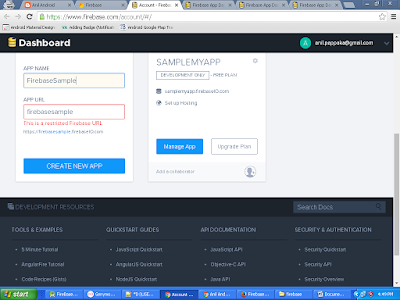









No comments:
Post a Comment